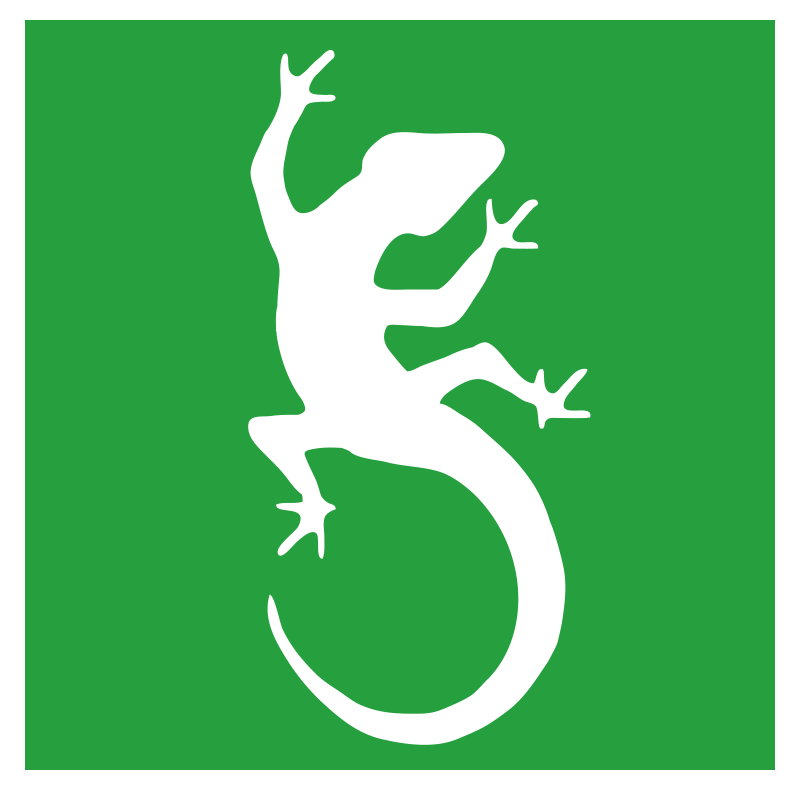Welcome to the fourth Dev Diary entry of 'Space Station Designer'. In the previous entry, we started a multi-part series that covers the mechanics found throughout the initial stages of the game (a.k.a, 'Phase I'), and covered concepts such as the time controls and the various station's stats. In this entry we'll discuss currencies, research, and modules' attributes related to their maintenance.
Currencies
Space Station Designer features a series of currencies, though note that not all of them are relevant in the early stages of the game. The ones we care the most are:
-
Funds: These are the lifeblood of your space company, as they allow performing basic tasks such as hiring and managing astronauts, buying modules, and launching resupply spacecraft.
-
Research Points: These can only be acquired by conducting 'Research' activities (more on this later), and they allow you to acquire more advanced research technologies from the Research Tree. These advanced research technologies grant access to more capable modules, orbital outposts in higher orbits, Earth facilities, and other things.
The current amount of Funds and Research Points can be found in the left part of the 'Currencies' area, located in the mid-top area of the screen.

Research Modules and Generating Research Points
As mentioned earlier, Research Points can be acquired by performing research activities. To do this, you need to install a module with 'Research' capabilities first. When starting a new Campaign, the 'EVA Experiments Research Facility' is already included as part of the set of modules provided by the 'Base Space Station Technology".

Additional Research modules become available after acquiring more advanced technologies from the tech tree. This doesn't include the specialized modules that are only available in higher orbits, but we'll let you discover them while playing the game!

At the time of writing, all active Research modules generate Research points every month, with an additional boost if we assign an astronaut to it. Note that we've changed this behaviour a few days ago: in an upcoming update, astronauts will become a requirement for generating Research points. We made this change because it better captures the fact that humans play a very important role in research.

The Research Tree
The Research tree shows all available research technologies, along with their various dependencies. It can be accessed using the button located in the right-panel of the screen.

The Research tree features over 60 unique technologies. Although we've provided a zoom in/zoom out feature, we cannot fit them all in a single screen! The following screenshots shows all the technologies leading up to 'Expansion in LEO', also known as 'Phase I', with a lot more to discover afterwards.

Modules' Service Life, MTBF, and Refurbishments
All installed modules have an associated ‘Service Life’ attribute, which is measured in months and determines how long the module can function before requiring a refurbishment. The initial service life depends on which contractor was used when placing the purchase order. The remaining service life can be accessed via the module's information screen.

Modules can be refurbished anytime by pressing the 'Replace critical components' button. There's no need to wait until its service life reaches 0, and planning things ahead is often a good idea!

All modules come with an associated Median Time Between Failures (MTBF) value, which is the predicted time in months between failures. Note that a module with a MTBF value of, say, 100, won't experience a failure exactly 100 months after being installed. Instead, this is an average (or mean) value used as part of a probability calculation.
It is important to mention that all modules at some point will fail, but we can significantly reduce the chances of that happening by (1) procuring modules from a contractor that focuses on quality, and (2) ensuring we have enough astronauts assigned to 'Maintenance' duties. This assignment can be done by accessing the 'Maintenance' screen via the button located in the right-hand side panel:

This screen features a series of stats on the left, including the overall maintenance capability of the astronauts assigned to maintenance duties, the required maintenance (which is a function of the number and type of modules in the station), and the current maintenance level and trend (not having enough astronauts assigned to maintenance duties causes a negative trend that significantly increases the chance of experiencing failures).

Station Maintenance Modules Failures
When a failure happens (and they do happen, unfortunately!), you'll be required to assign astronauts to repair it. Depending on the type of module, assigning astronauts that possess specific special skills (like ‘Electronics’ or ‘Refrigeration’) will significantly improve the chances of a successful repair.

There's further nuance around the maintenance and repair mechanics, but we'll let you discover that while playing the game yourself.
Coming Up Next
In the next entry, we'll be focusing on astronauts (hiring them, managing them, etc), and resupply spacecraft.
If you like the premise of Space Station Designer, remember that we have an ongoing closed beta (more information here). Please consider applying if you want to help us shape the future of the game.
--Ignacio, Mauricio, and Nicolas (Polar Motion)
If you haven't yet, join our Discord server so you don't miss any of the latest news!
Wishlist here: https://www.slitherine.com/game/space-station-designer